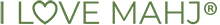< Player User Guide
Inviting someone to join a Mahjong Group
To invite someone to join a mahjong group you are a member of, follow these steps.
Note that this feature may be disabled by the group owner.
- Go to the group's page under the "My Groups" menu
- Click "Invite Someone".
- Enter their name and email
- Click "Send Invitation"
- The invitee will receive an email and accept the invitation.
- You will get an email when the group owner approves or rejects your request.