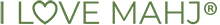< Player User Guide
Editing your Account Information
To make changes to your account information, follow these steps:
First, Log in, if you are not already.
Changing Profile Information
- Click "Edit Profile".
- Update details (name, email, address, phone, gender).
- Click "Save Changes".
Changing "About Me" description (optional)
- Click "Edit Description" (or "Add Description" if you never set one).
- Type some information about yourself that you'd like to share with other player.
- Click "Save Changes".
Plan Details
- This section gives details of the plan you are on (free trial or player) and its renewal/expiration date.
- To set the plan to not auto-renew each month, click "Turn off auto-renew". Note that in this case, your plan will stop on the expiration date unless you manual renew it.
- To set the plan to auto-renew each month, click "Turn on auto-renew".
- Click "Save Changes".
Payment Information
- A summary of your payment details is shown (if you have entered those details).
- To change payment details, click "Change Card".
- Enter card details (card number, expiration date, CCV, zip/postal code).
- Click "Save Card". Note: all details of your card are encrypted and kept safe with a secure provider.