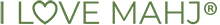< Group Owner User Guide
Editing details of your Mahjong Group
To make changes to the settings of your mahjong group, follow these steps:
- Select your group under the "My Groups" menu.
- Click "Manage group".
- Edit the name of the group. This will be used in all communications about the group (eg: "Dragon Ladies" or "Denver mahjong").
- Edit the alias. This is a short name (with no space or special character) used for your group's web page address (eg: dragonladies or denver).
Note that changing this may results in previously shared links the the group page to no longer work. - Edit a description for the group. Include things like the style of mahjong your group plays, the frequency of games and any other information you want to share about the group.
- Edit the location. This can be just a city or zip and does not have to be an exact address.
- Start typing a city or zip code. A list of matches displays.
- Select the desired match in the list.
- If you don't see your desired match, keep typing more characters until you see it, then select it.
- Indicate whether you want to make your group public (i.e., it will be searchable and people will be able to request to join) or private (ie people can join by invitation only).
- Indicate whether you want members to be able to send group emails (i.e., emails to all members of the group) via the site.
- Indicate whether you want members to be able to invite others to join the group (if this is unchecked, only group owners can invite others).
- Click "Save Changes".