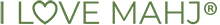< Player User Guide
Adding and removing players
Players are added/removed automatically when they RSVP to the game's invitation email. However, there may be times when the host needs to make changes manually.
Adding a player to a mahj game you are hosting
- Navigate to the page of the game you're hosting (either in the Next tab or clicking "Details" in the future tab).
- Click "Add".
- Select the person you want to add from the dropdown (only people not already signed up for the game appear).
- Click "Add".
Removing a player from a mahj game you are hosting
- Navigate to the page of the game you're hosting (either in the Next tab or clicking "Details" in the future tab).
- Click "Remove" next to the name of the person you want to remove.
- Click "Confirm" on the confirmation box.