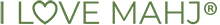< Player User Guide
Finding a Mahjong Group in your area
To find existing mahjong groups in a specific area, follow these steps.
- Select "Find a Group" under the "My Groups" menu (take me there)
- In the location field, start typing a city or zip code. A list of matches displays.
- Select the desired match in the list.
- If you don't see your desired match, keep typing more characters until you see it, then select it.
- Select a radius for your search (the number of miles around the selected location to search for groups).
- Click "Search".
- A list of groups is displayed, including its location (and distance from your searched location) and the group description.
Note that groups marked as private are not shown. - To go to the group's page (and potentially join it), click "Go to group page".
- If no group is found in the area, try expanding your radius.
- If you still find no group, you can:
- Create a Mahjong group
- Click "Let me know when a group is created in this area" and enter your name and email. We will notify you when a group is created in that area.