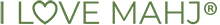< Player User Guide
Signing up to host a mahj game
To host a mahj game, follow these steps:
- Choose the mahj group for which you want to host (select it under "My Groups").
- Click the "Future Games" tab.
- Click "Host" next to the game you want to host (if you want to host on a date not listed, contact the group owner).
- Choose a location. If you are planning to host at your home, you need to have entered you address and phone in your profile.
- Select the player limit (the maximum number of players you can accommodate, including yourself).
- Indicate how many tables, chairs, mahj sets you will provide (other players will be asked to provide what is missing).
- Optionally, type a comment for the group.
- Click "Save".
- A week before the game, group members will receive an invitation to the game.